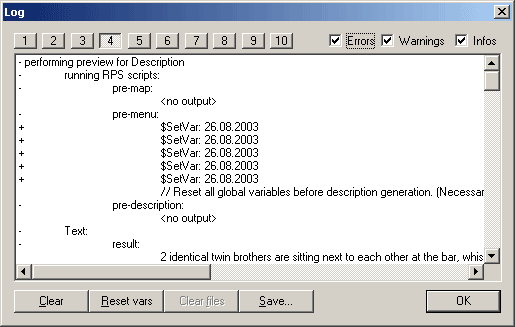|
The Log-dialog is used to check the results of descriptions
and help developers debug scripting mistakes.
Every time the F4
button is pressed, the currently displayed dataset is
previewed by executing all scripting commands.
At
the same time the log-window is updated and a new "performing
preview for..." entry is added.
The
log window has a cascade-like structure, which can be expanded by
clicking on the + signs or the numbers on top of it. Each scripting
command gets its own entry, showing parameters and results. Global
variables are also shown at the end of the log-window.
The
Clear button can be used to reset the log-window. The Reset
vars button is used to reset the global variables to their initial
value. The Clear files button clears all text files which were
created with the $SaveTXT command including the clear paramter.
(Usually, those files are automatically deleted at the end of the
tavern-generating algorithm. They are, however, not deleted when previewing
only.)The Save... button can be used to save the log-window
as a textfile.
The
checkboxes Error, Warnings and Infos show different
messages in the log.
|
![]()
![]() Documentation version 1.0 , 2004-04-18
Documentation version 1.0 , 2004-04-18