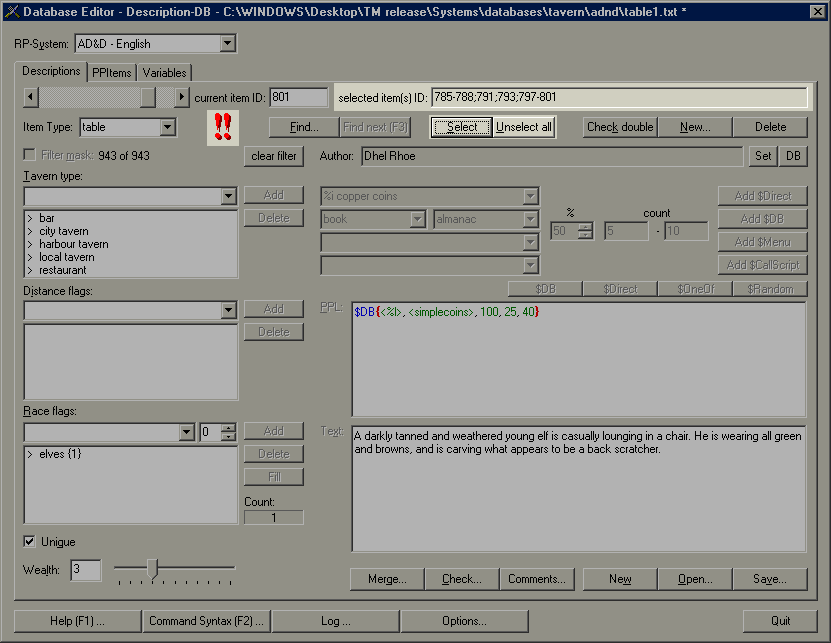DEdit – Database Editor
![]()
![]() Documentation version 1.0 , 2003-11-01
Documentation version 1.0 , 2003-11-01
|
The "selection" buttons of DEdit are a very powerful, but also very dangerous tool. You can select and change several datasets at once. The "selected
item(s) ID:" line lists you all currently selected datasets by
their ID number. Single datasets are separated by ";" signs.
Ranges of selctions are listed at "from-to". To select more datasets,
scroll the database until the dataset you want is shown in the tab
and press the "Select" button. Now this dataset is selected,
even if you scroll away. When you click "select" at another
dataset, only that one will be selected and the old "selection"
will be lost. However, if you press ALT while clicking on the select
button, the currently shown dataset will be added to your selection.
If you press SHIFT while clicking on the select button, all datasets
in between the last selected dataset and the current one will be added
to your selection. When more than one
dataset is selected, two red !!
will be shown to warn you: Changes made now, will be done
for all selected datasets. Original values will be overwritten
without warning! You can therefore no longer edit the two text
fields, but only the flags. Note that some flags will be shown with
a leading ">" sign or "ghosty". This means
that only the dataset currently shown has this flag instead of all
selected datasets. |