RPSEdit – Role Playing
System Editor
![]()
![]() Documentation version 1.0 , 2003-10-17
Documentation version 1.0 , 2003-10-17
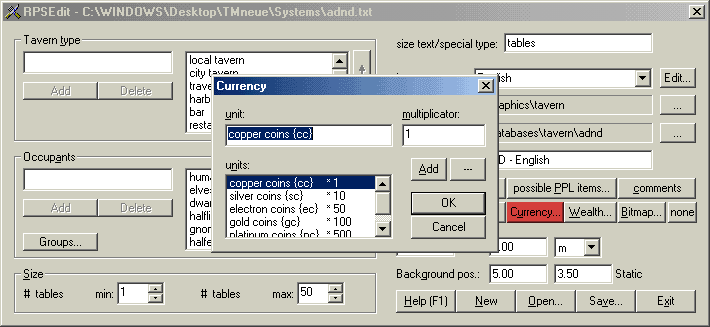
The Currency
dialog is used to specify the currency system within the given RPS.
You can enter as many currency units
This unit is called "currency unit" by default, but can be altered.
When you select an entry from the list, it is displayed in the two fields
and can be altered.
Enter the name of the currency unit in the left unit field.
You can add a common abbreviation for the unit after its name if you
put it in between { } bracets.
Enter the value of the unit in terms of basic units ito the
second multiplicator field.
Use the Add button to save/update the entry.
Use the --- button to remove an entry from the list. (You can not remove the
basic unit!)