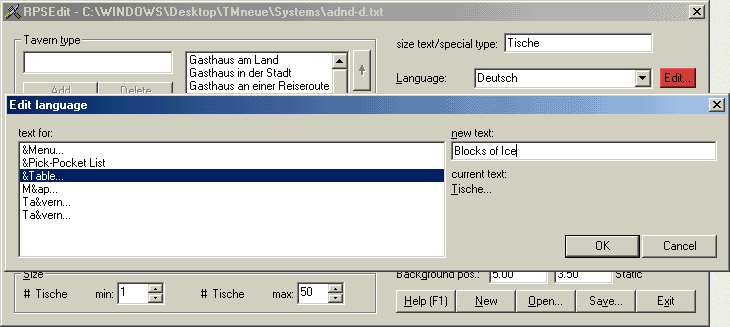RPSEdit – Role Playing
System Editor

 Documentation version 1.0 , 2003-10-17
Documentation version 1.0 , 2003-10-17
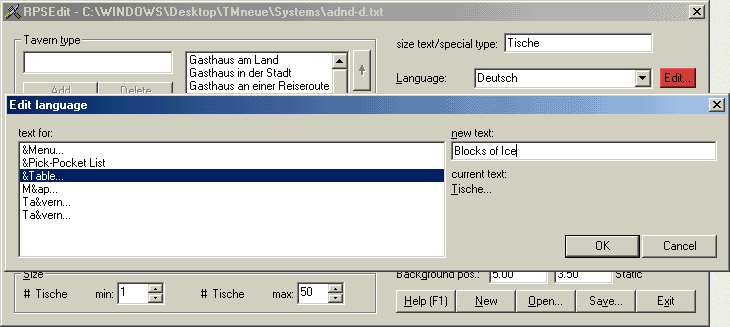
Language, Edit: In
this window you can define your own "translations" for text parts
of TavernMaker. While the basic "language setting" is covered by
selecting one of the available language files, you can here "overwrite"
some of those settings to adjust TavernMaker to your needs. (e.g. to generate
a village you want to define the "size" by "houses" and
you do not want a "tavern type" but a "village type" etc.)
Tanslations
you edit here are saved within the RPS file.
To
do the work, simply select the item in the left box. This box always shows
you the original hardcoded english text of the main version.
On
the right hand side you find a message "current text:" This one
displays what is really shown for the user and it depends on the language
you have chosen. If you leave the "new text" field empty, the text
displayed here will be use.
If
you enter something into the "new text" field, that text will be
used.
Note
that some names (e.g. "Ta&vern") might appear more than once!
That is, because each occurance of the word has its own identifer in TavernMaker.
The
"&" sign is used to define the underlined letter, which is also
works as ALT+letter shortkey in the program later.
example:
"Create a RPS which generates hotels instead of taverns and is meant
as German version."
1)
Select "Deutsch" (=German) from the dropdown. This loads the basic
German setting (including message boxes, Menues etc.)
2)
Click the "Edit..." button to open the Edit language dialog window
3)
Leftclick the necessary words in the list and enter their new names in the
"new text" field. (&Table... => &Bed... / Ta&vern...
=> &Inn... / etc.)
4)
Leave words unchanged, which fit to your new system (e.g. M&ap..)
![]()
![]() Documentation version 1.0 , 2003-10-17
Documentation version 1.0 , 2003-10-17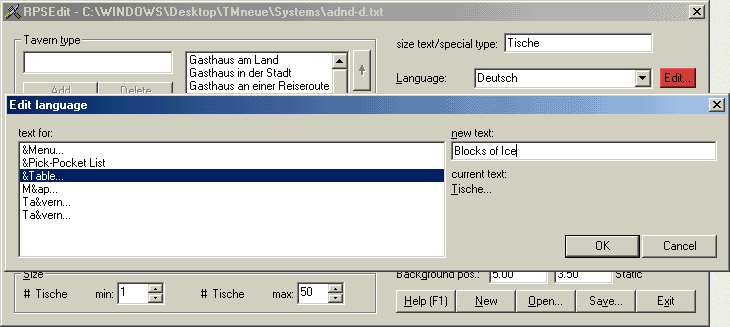
![]()
![]() Documentation version 1.0 , 2003-10-17
Documentation version 1.0 , 2003-10-17