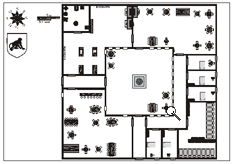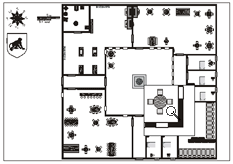TavernMaker
![]()
![]() Documentation version 1.0 ,
2005-05-19
Documentation version 1.0 ,
2005-05-19
|
With the magnifying tool you can enlarge sections
in the map display. Move the magnifying glass over the map and keep
the mouse button pressed. The size of the zoomed window as well as
the zooming factor are defined in the "Export
and Zoom Options" dialog. |